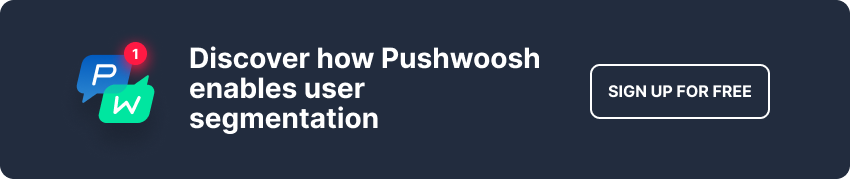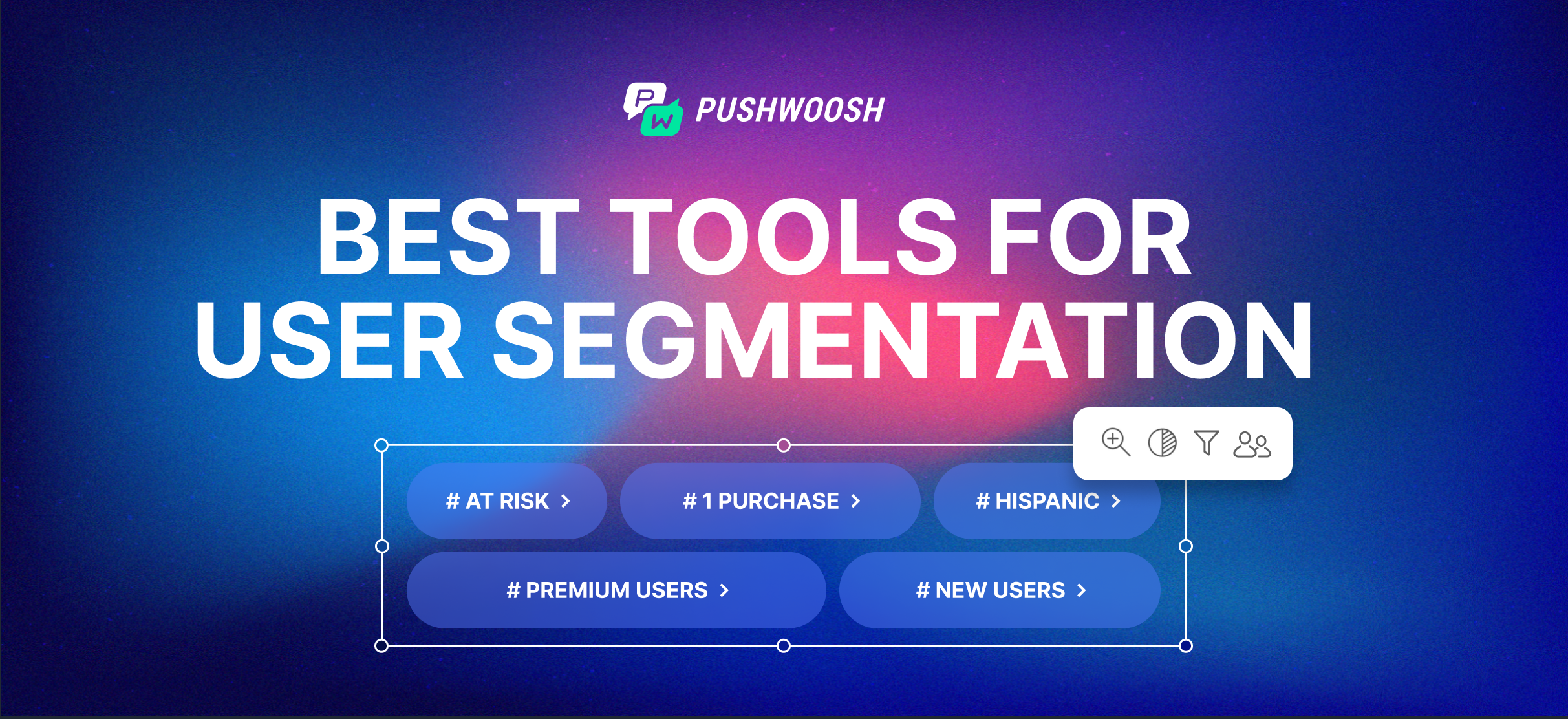If you’re in product marketing or management on your career path, you’ve probably encountered at least one of these five challenges when it comes to engaging and retaining customers:
- Lack of user experience personalization;
- Low customer engagement and retention;
- Ineffective marketing campaigns;
- Trouble finding product-market fit;
- Wasted resources.
Customer segmentation is the key solution to all of these challenges. In this blog post, we’re going to explore:
Two approaches you can take to segment your audience;
11 criteria to consider when choosing a customer segmentation software;
How you can use Pushwoosh to build granular user segments;
Five user segmentation and engagement alternatives to Pushwoosh;
Four best analytics platforms to build user segments.
Winning teams use two approaches to segment their customers
To create segmented marketing campaigns, you can build segments within:
- A user engagement platform, such as Pushwoosh. The advantage is that you can set up build-and-launch campaigns on the go and adjust your messaging within minutes based on campaigns’ results. You can also visualize the entire segmentation process within a customer journey builder. If this sounds like you, learn how to create segments on user engagement platforms.
- A marketing or product analytics platform, such as Amplitude, and then push customers’ data to your user engagement tool. This approach might suit larger organizations where employees from different departments need continuous access to user segments. It’s also relevant for companies that have been targeting user segments built into data analytics tools for years. Find out how to connect existing customer segments to user engagement tools.
Now, let’s say you want to see the entire customer journey within one screen and decide to take the first approach to customer segmentation. Consider the following criteria before choosing your user engagement software.
What an ideal user segmentation tool looks like: 11 selection criteria to consider
Custom data integration options
Determine whether the tool is compatible with and enables aggregating data from existing systems, such as marketing automation tools, analytics platforms, and CRM software, to give you a big picture of user groups.
Out-of-the-box data segmentation functionality
A great user engagement tool has versatile and useful pre-built customer segments that let you run engaging marketing campaigns.
Advanced user segmentation flexibility
Your user engagement tool should let you create custom user segments and mix and match them based on your needs.
A/B/n testing capabilities
This feature is crucial as it tests diverse message variations and helps keep track of effective messaging strategies.
Personalization
Seek tools equipped with liquid messaging templates. Liquid templates enable teams to create customized messages with variables that populate dynamically based on user behavior. For example, you can use one liquid template to send two messages to customers with three or four items on their wish list.
Reachability check
Before sending messages to your users, check whether they are reachable via a specific channel, be it push notifications or emails. It’s essential to make sure that your message will reach its destination.
Built-in data privacy and compliance
Choose user engagement providers that comply with SOC 2, GDPR, HIPAA, and CCPA regulations to protect customer privacy.
Data retention period
Effective segmentation relies on sufficient data. Ensure the tool can store historical data and handle data cleansing, validation, and enrichment to maintain the integrity of the available information.
Actionable reporting dashboards
It is crucial to seek out tools that provide valuable reports. Reporting dashboards will enable you to monitor segment performance, track customer behavior, and identify trends that can guide your strategies.
Ease of use
After an easy registration process, you should have access to a simple interface that requires minimal effort to learn. This will allow your team to concentrate on extracting valuable insights instead of struggling with complexity.
In addition, it is important to have a skilled customer success team available round the clock who can help you segment your audience and create effective campaigns.
Pricing
Compare features across different tools and assess whether the investment aligns with the value the tool brings to your business.
Let’s explore each item on the list through Pushwoosh as a model customer segmentation software.
Pushwoosh: built to reach any customer segment at the right time
Custom data integration options
Before segmenting your data, upload it to Pushwoosh in a CSV file or use one of our 3rd party integrations. Stream your data from one of the following CDP and data streaming platforms:
- Twilio Segment
- mParticle
- Zapier
- Solitics
- Make
You could also push the information from product analytics tools such as Amplitude, Mixpanel, and Google Analytics or marketing analytics platforms like Adjust and AppsFlyer.
Contact Pushwoosh Team to learn more about available data integration options.
Out-of-the-box data segmentation functionality
With Pushwoosh, you can create user segments based on tags. To jumpstart your segmentation, you can use Pushwoosh’s out-of-the-box ‘Default’ tags, such as the user’s app version, browser, city, language, OS version, and more. Check out the complete list of pre-built tags on our documentation website.
You can also segment users based on events they performed within your application. For instance, you could send contextual messages to users who showed their interest in specific app sections using our default events. You keep users engaged by delivering spot-on content, promotions, and interactions.
RFM (recency, frequency, monetary) analysis and segmentation are also available to Pushwoosh users. A built-in analysis tool shows you how different customers interact with your application. With this information, you can reach out to at-risk-of-churn customers to ensure that they stick to your solution or target high-value customers with a repeat purchase offer.
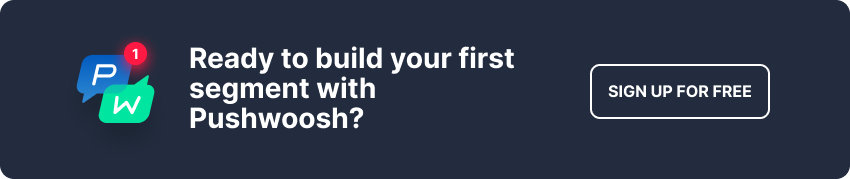
Advanced user segmentation flexibility
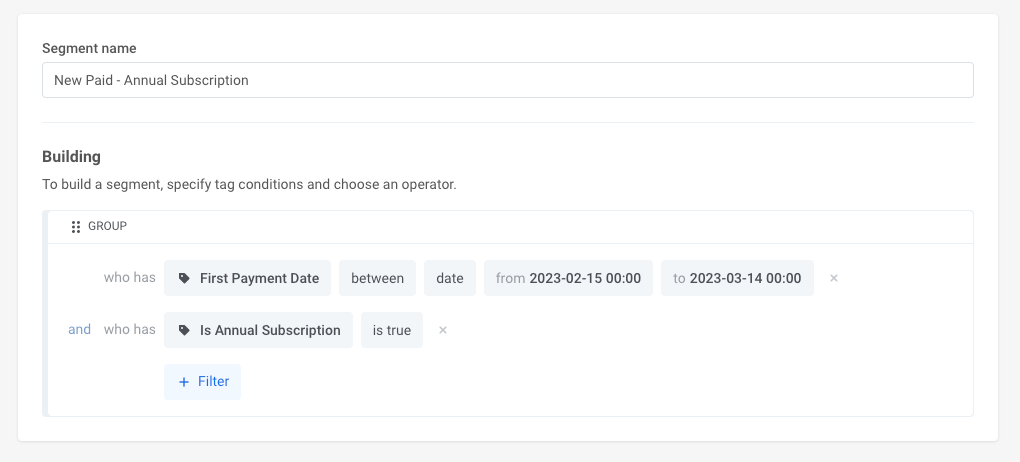
With its proprietary Segmentation Language under the hood, Pushwoosh allows you to build any segment based on your requirements.
For example, you can create a campaign by combining several segments.
Let’s say you own an e-commerce store and want to sell more sun protection hats because you’ve just signed a contract with a clothing brand that sews stylish, high-end hats. You need to segment and target those users who showed interest in buying items for their next summer holiday so that you can also offer them sun protection hats.
In Pushwoosh, you can easily target these users as one segment:
Bought a bathing suit in the last 14 days
AND
Viewed sunglasses for at least $100 in the last 30 days
What other conditions can you set to build custom user segments? Check out the complete list of logical operators we support in segmentation.
A/B/n testing capabilities
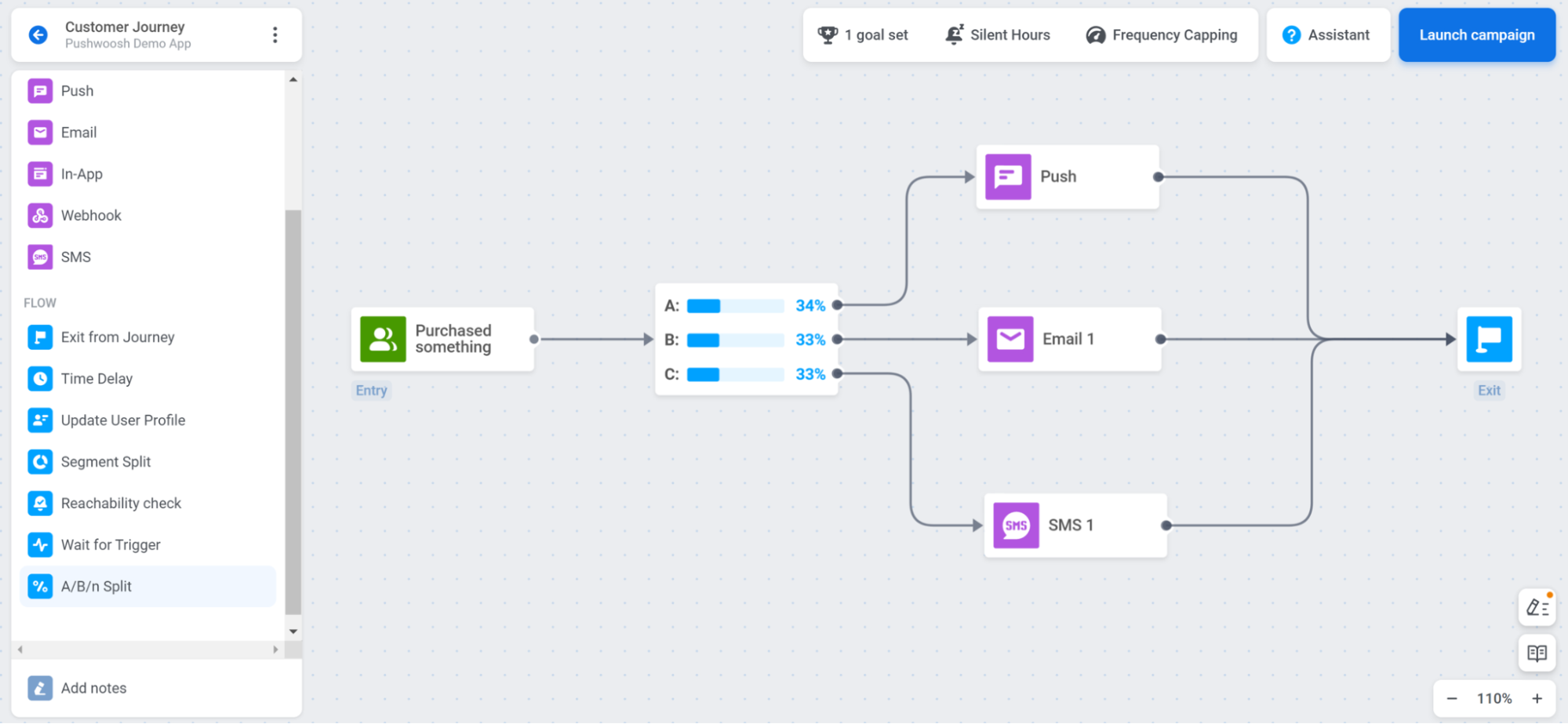
Compare two or multiple variations of messages to determine which one gets the highest response from the audience and works best for your conversion goals. Testing multiple variables simultaneously streamlines optimization processes, allowing teams to identify the most effective communication combinations. Watch our YouTube video to find out how you can use A/B/n testing to send engaging messages to your customers.
Personalization
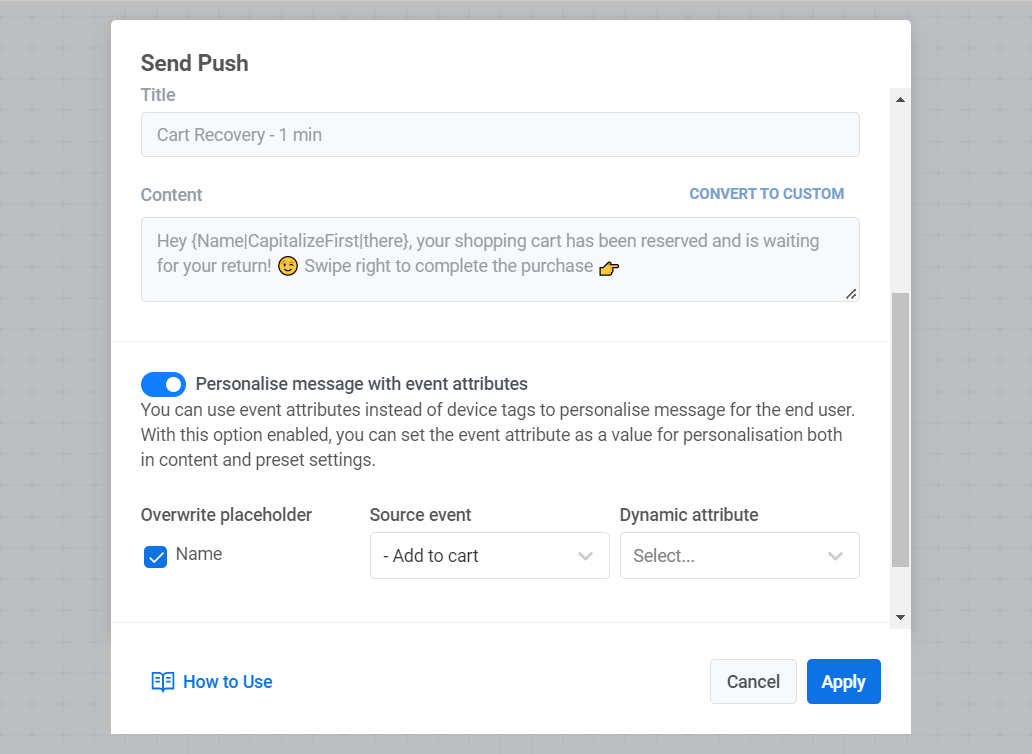
Personalized communication is about strategically tailoring messages to a user's unique context, preferences, and behaviors. With Pushwoosh, you can leverage available customer data to create contextually personalized communication flows on two levels.
At the campaign level, in our Customer Journey Builder, you can create dynamic segments based on users’ characteristics and actions. This way, you can divide users by the target action they took (or didn’t take) and send them different messages.
On the content-creation level, utilize custom and pre-built tags, events, and liquid templates to write conversational messages. For instance, mention the level a game player has achieved, the exact product a customer has viewed, or talk to them in a language they prefer.
Reachability check
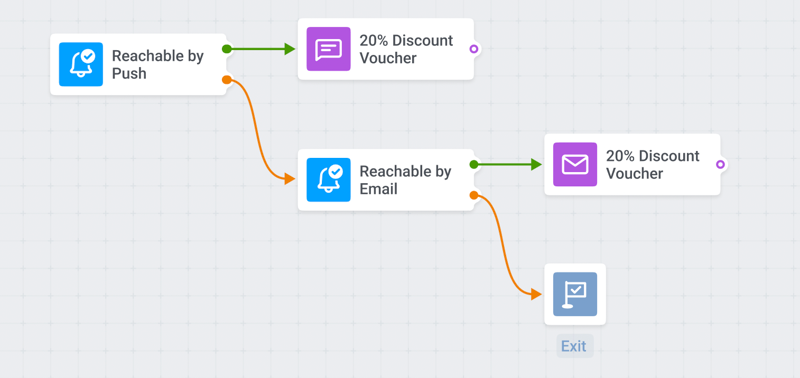
Implement user-centric communication strategies with Pushwoosh’s reachability check feature. For example, if users are unreachable via email, you can always opt to send an in-app message instead.
Reachability check drives engagement as it helps deliver messages through the most effective channels, maximizing the likelihood of interaction and response from the target customer segment.
Built-in data privacy and compliance
Pushwoosh emphasizes data security, ensuring your customer data remains safe and compliant with privacy regulations.
Reaching out to your target audience securely is essential because it builds trust, complies with regulations, mitigates data breaching risks, and maintains confidentiality and your reputation.
Here’s what we do to make sure your customer’s data is secure:
ISO 27001 certified
Our data centers' infrastructure, operation, and customer support are entirely in line with the standard.
GDPR compliant
Pushwoosh guarantees its compliance with the European General Data Protection Regulation.
Adhering to OWASP
We follow the recognized development principles that make our software secure by design.
Data retention period
We can store customer data for up to two years, which you can use in your re-engagement and re-activation campaigns.
Actionable reporting dashboards
Pushwoosh offers a flexible and user-friendly dashboard builder. With this builder, you can create customized dashboards tailored to your business's needs. These dashboards can be configured to display your business's most important data, including information about events, message metrics, audience insights, and more.
With your selected metrics available at a glance, you can monitor your app and messaging performance, make informed decisions, and optimize your user segmentation strategies effectively. Check out our latest statistics dashboards release announcement.
Ease of use
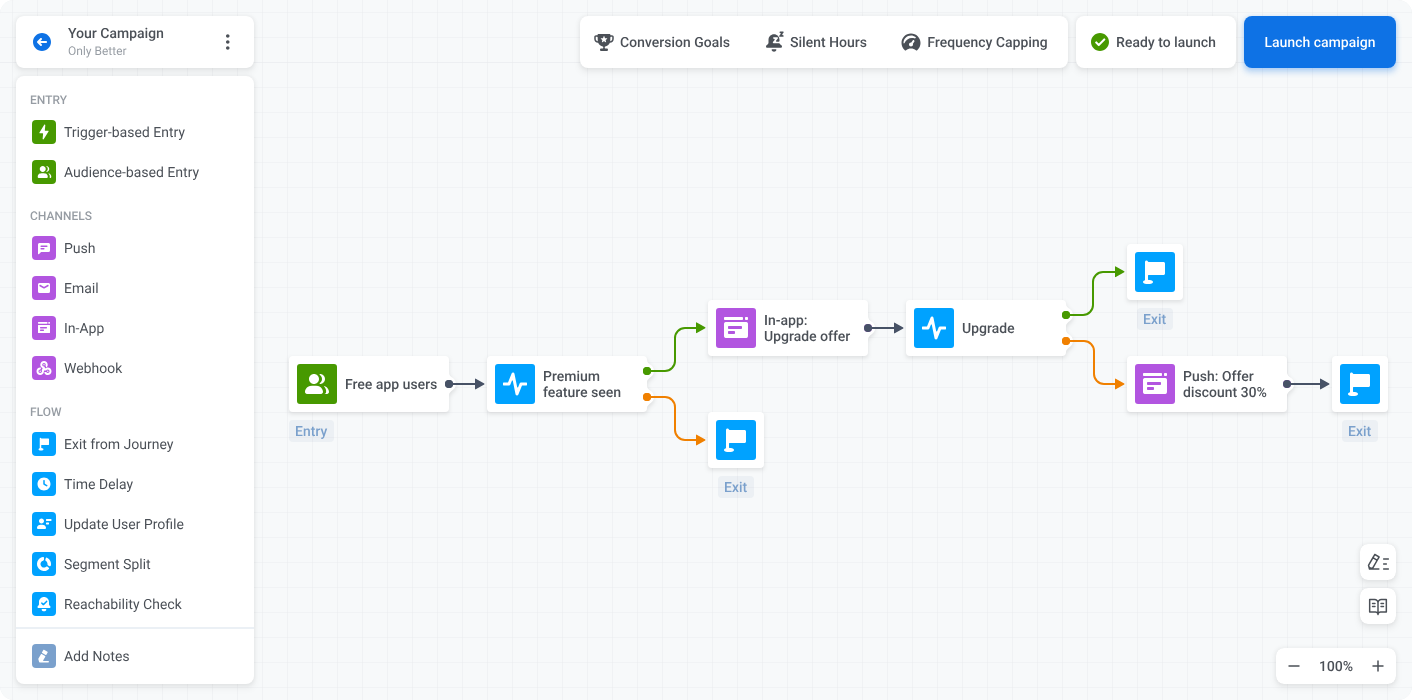
Registration with Pushwoosh is simple: after signing up, you can access all the tool's features. You won’t need to agree to sales demo presentations before trying the tool, although, of course, you can always contact our experienced team to discuss your specific needs and business cases.
Pushwoosh is highly regarded for its easy-to-use interface, which allows non-technical teams, especially marketers, to use it easily. Our Customer Journey Builder is designed to create a clear visual representation of your user segments. Default events and tags are available for building segments on the same canvas as messaging sequences, which is convenient because you can set up an entire campaign within one screen.
Pushwoosh customers have praised our customer success & support teams on G2, Capterra, and in private. Little wonder: our engineers are available 24/7 to respond to any question you may have, including any segmentation-related challenge.
Pricing
Our pricing starts at $49/month, which is budget-friendly for startups and SMBs. As you’ll see from our competitive analysis below, we offer better price-value than any other customer engagement tool available on the market.
However, if you’re on the fence about Pushwoosh as your best choice for user segmentation, here are your options:
Five user segmentation and engagement alternatives to Pushwoosh
Braze
Braze is a comprehensive customer engagement platform that serves large and corporate customers. While the platform has robust user segmentation features, it's worth noting that it comes with a higher price tag and requires some time to master.
Custom data integration options
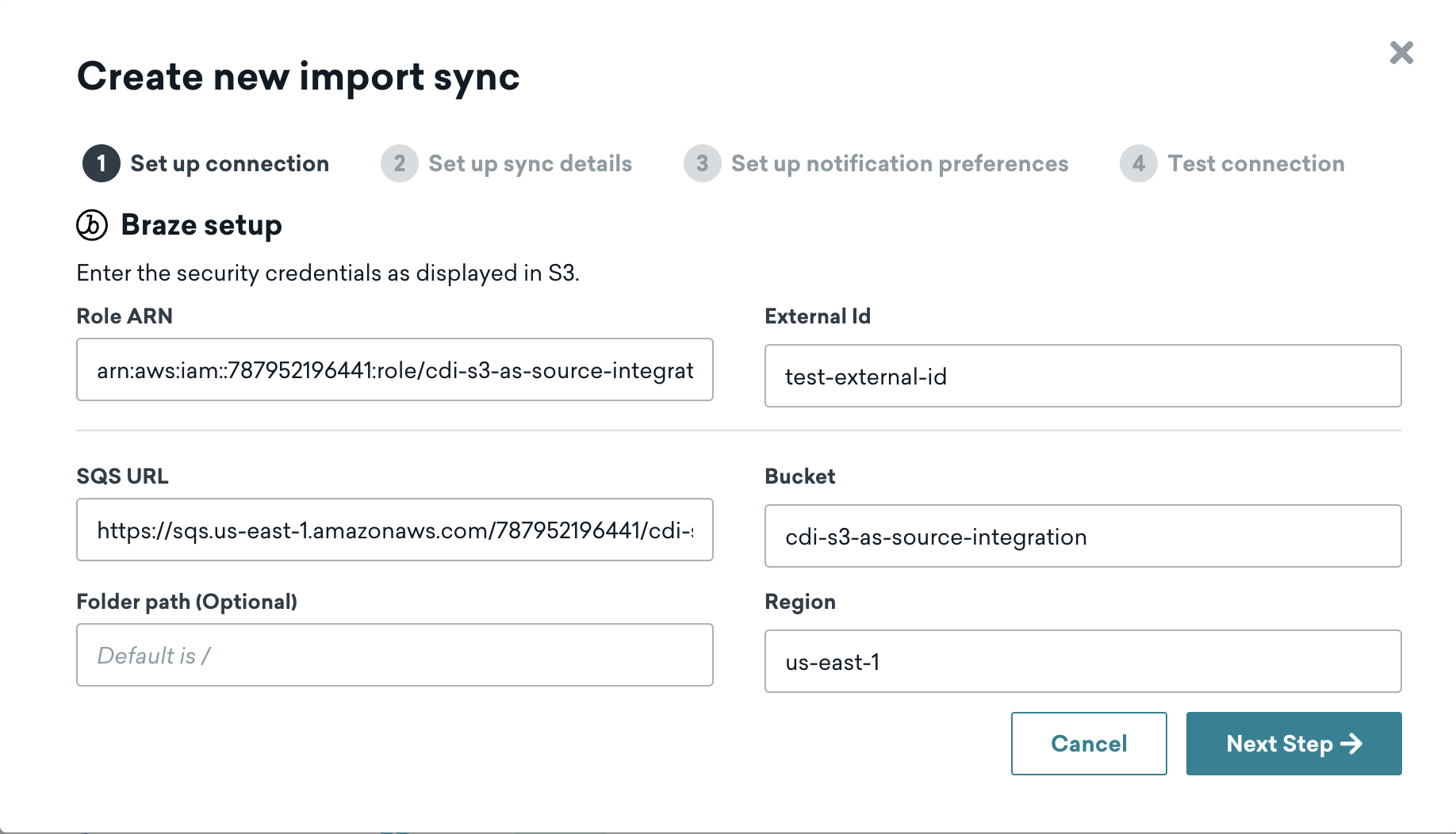
Braze offers Cloud Data Ingestion (CDI), where you set up an integration between your data warehouse instance and Braze workspace to sync data regularly. You could configure data integrations from Amazon Redshift, Databricks, Google BigQuery, Snowflake, and Amazon S3. Similarly to Pushwoosh, Braze’s team has done a good job of ensuring you have many options for pushing data to their platform.
Out-of-the-box data segmentation functionality
Regarding user attributes and behavioral data, Braze allows to collect and process a sufficient amount of data. You can use categories to target users based on 131 predefined attributes.
At the same time, according to the information on the company’s documentation website, RFM segmentation isn’t available with Braze, while Pushwoosh offers this segmentation type out of the box.
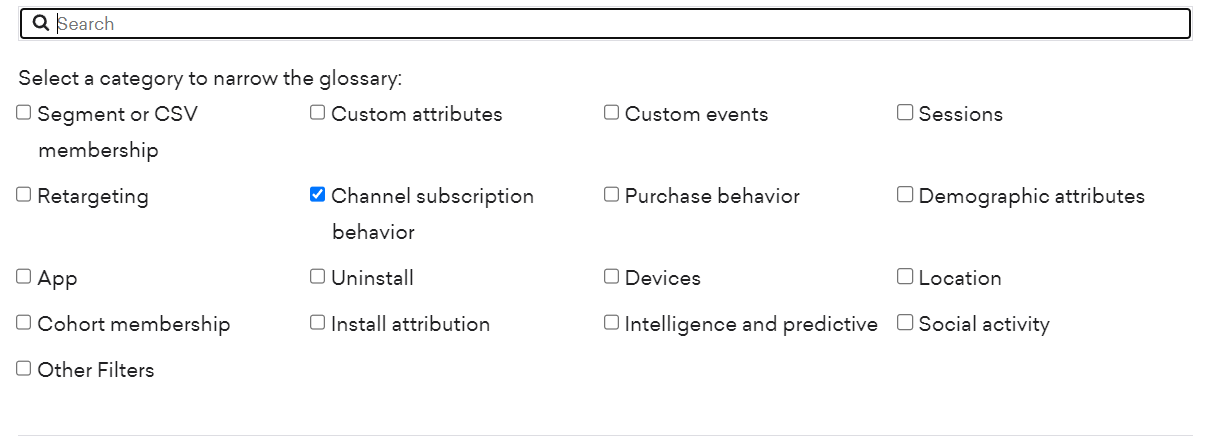
Advanced user segmentation flexibility
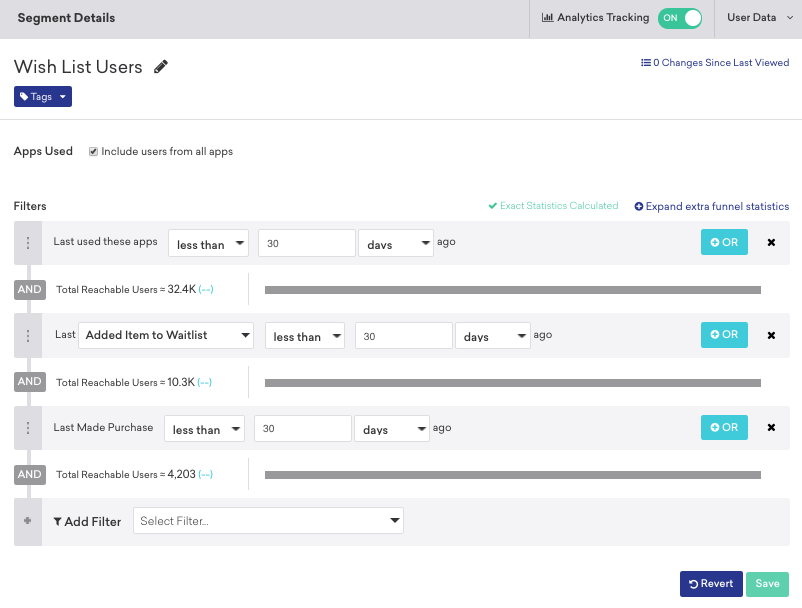
You can segment your audience by importing any custom attributes. The platform supports boolean, number, string, array, time, objects, and arrays of object attributes.
Just like with Pushwoosh, you can combine as many filters as you need to make your segmentation as specific as you like, allowing you to run precisely segmented marketing campaigns.
A/B/n testing capabilities
Braze supports multivariate testing, which is essential for identifying the messaging that sparks action. This feature is also available with Pushwoosh at a fraction of the cost.
Personalization
Liquid templates, custom tags and events, and conditional messaging logic are available on Braze to foster personalization. Pushwoosh provides comparable functionality at a significantly lower cost.
Reachability check
Similarly to Pushwoosh, the platform is geared to perform reachability checks and channel eligibility validation before sending messages to users.
Built-in data privacy and compliance
Braze takes customer data privacy and security seriously. The platform is built in line with standards and regulations set by SOC 2, GDPR, HIPAA, and CCPA.
Data retention period
According to the company’s internal rules, Braze can keep customer data for up to 90 days, while Pushwoosh can store data for up to two years.
A more extended data retention period lets you launch creative retargeting and remarketing campaigns in the future and analyze the segment’s behavior over time.
Actionable reporting dashboards
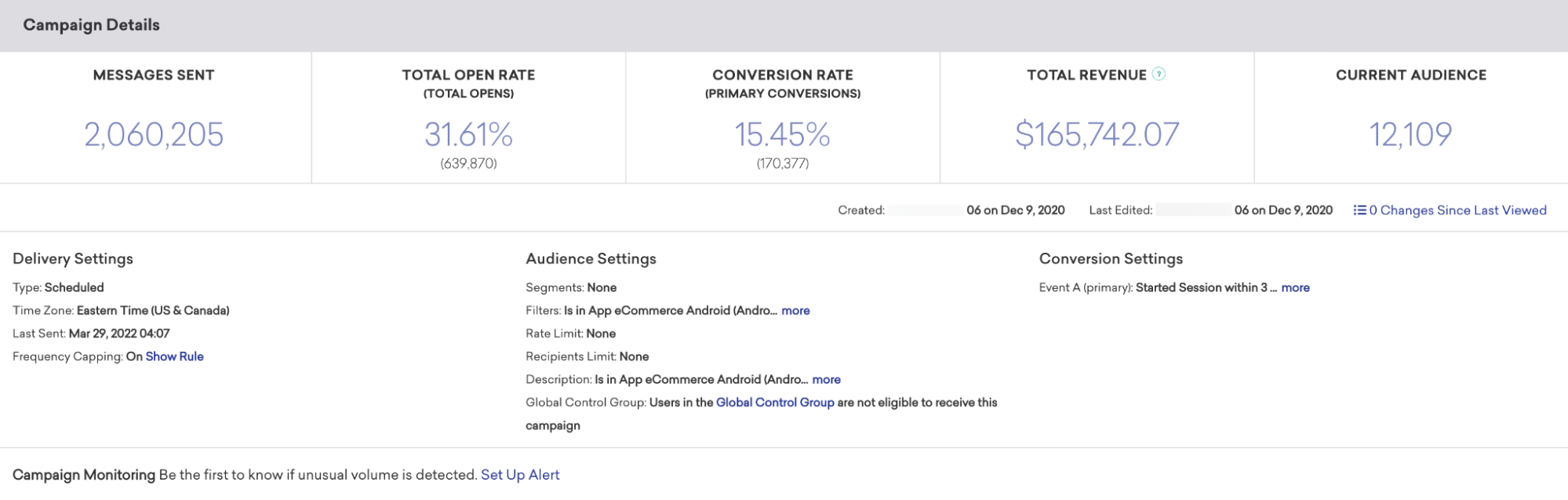
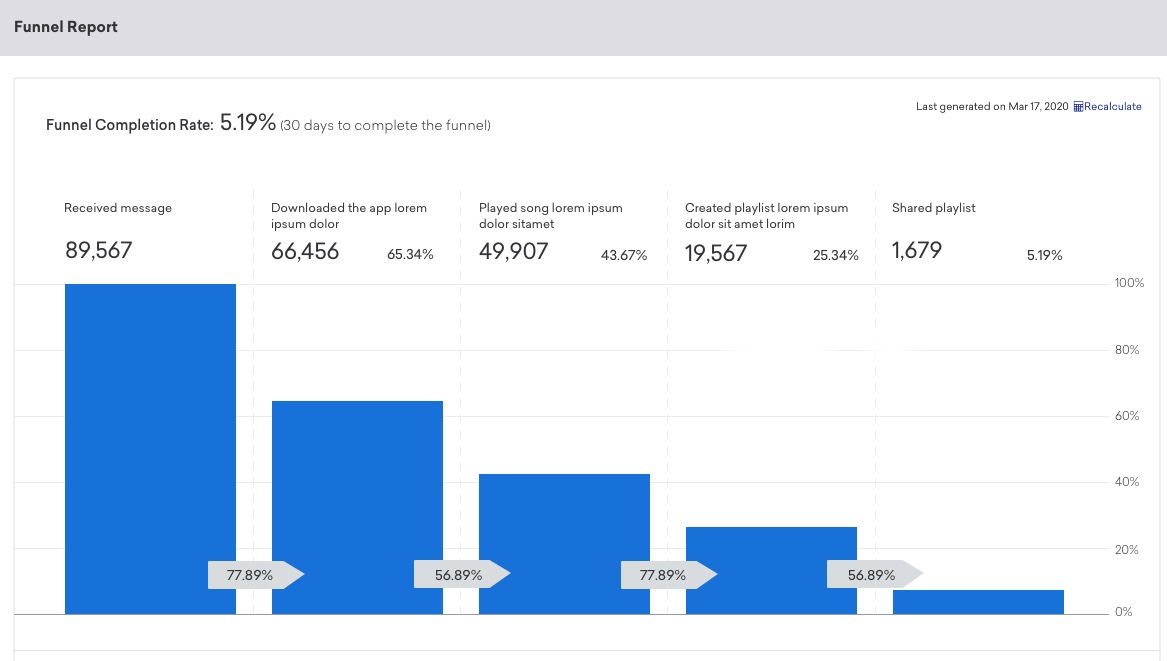
Braze offers extensive reporting dashboards on campaign and canvas levels, facilitating decision-making for crafting future campaigns.
Still, some G2 users needed help creating reporting dashboards with custom tags. They’ve also noticed reporting discrepancies for custom events, which means they could not rely on the provided data.
Users also reported a long learning curve for the software's reporting functionality.
Ease of use
The registration process is time-consuming; you must fill out two lengthy forms to connect with the sales team. User reviews on G2 and Capterra reported a long learning curve in mastering Braze.
Customers on G2 and Capterra praise Braze’s support team for always being happy to help with any issue.
Pricing
Braze doesn't publicly display its pricing, yet the reported average service cost ranges from $60k to $100k annually.
Pushwoosh, on the other hand, provides pricing models suitable for businesses of all sizes.
Why choose Pushwoosh over Braze
CleverTap
CleverTap is a customer engagement and retention platform that targets large and medium-sized companies. They offer good user segmentation features; however, usability can be a stumbling block. Customers have reported that sometimes they couldn’t resolve issues on their own because of poorly written documentation.
Custom data integration options
With CleverTap, you can inject user data from CMSs, mobile apps, and CRMs. Like Pushwoosh, the platform offers integrations with Mixpanel, Amplitude, mPartice, and Segment.
Out-of-the-box data segmentation functionality
CleverTap lets you target users based on previous behavior and specific attributes such as their device type or subscription tier. The platform also allows users who haven’t launched the app in the last 30 days to be targeted.
Similarly to Pushwoosh, RFM segments are available out of the box with CleverTap.
Advanced user segmentation flexibility
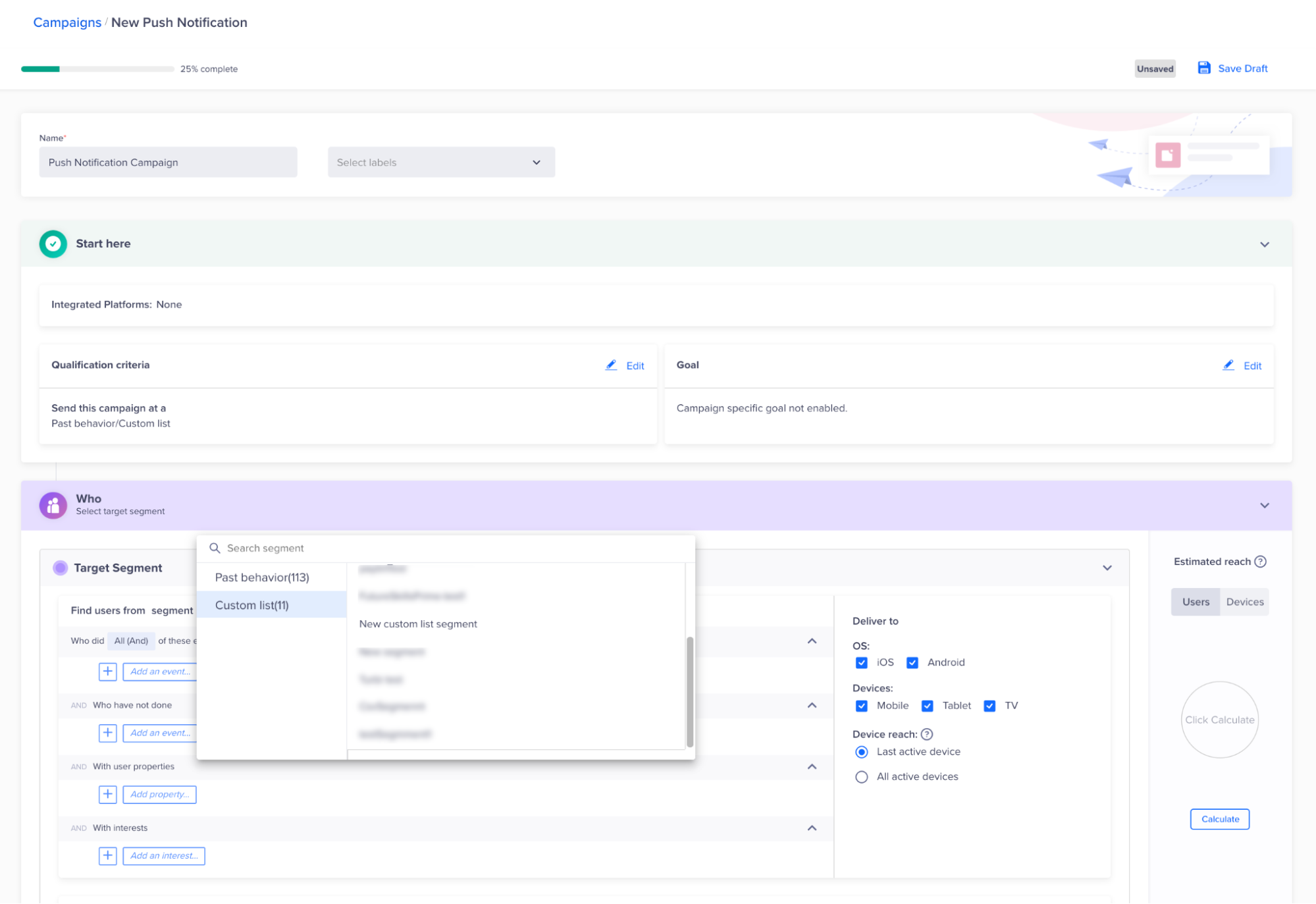
With CleverTap, you can create custom events and lists to target your users based on the attributes specific to your business. Like Pushwoosh, CleverTap grants its users full control over the type of data they wish to store and for how long.
A/B/n testing
CleverTap users can conduct A/B/C testing to identify which of the three messaging variants melts their audience’s heart.
With Pushwoosh, you can run unlimited A/B/n testing to find the message that hits the spot.
Personalization
CleverTap offers personalization features similar to those we’ve built at Pushwoosh. You could personalize messages with tags, events, and dynamic content blocks. However, all personalization features are available only on higher-tier plans.
Reachability check
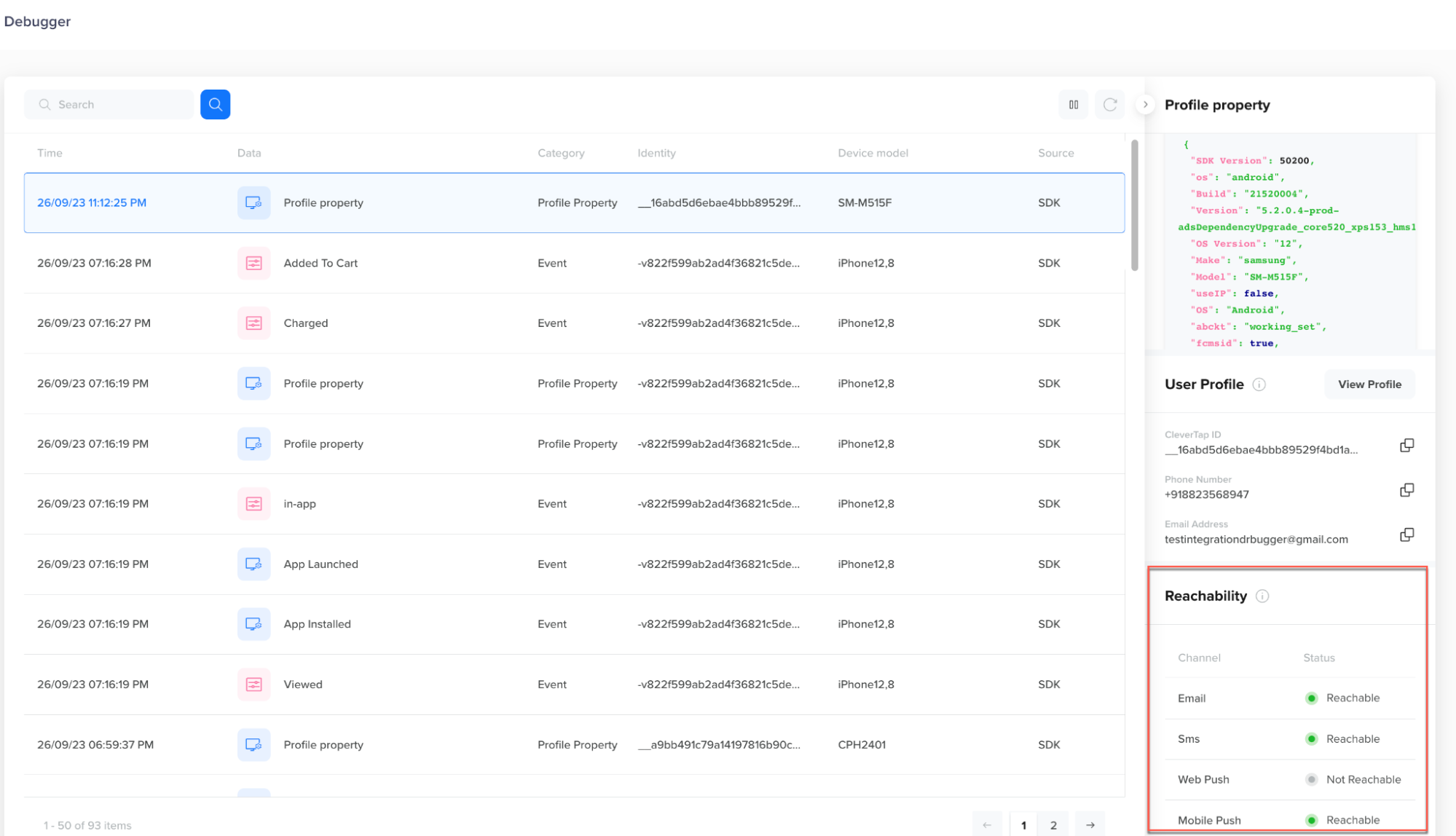
Like on the Pushwoosh platform, the reachability verification feature is available on CleverTap, and you can check whether your users are reachable via mobile push notifications, email, SMS or web push notifications.
Built-in data privacy and compliance
CleverTap complies with GDPR, CCPA, SOC 2 Type II, ISO 27001, and HIPAA.
The company stores all data on localized AWS instances and follows best practices to ensure data is protected.
At Pushwoosh, on the other hand, we run on privately owned enterprise-grade server hardware and only store our customers' data in Pushwoosh Enterprise Cloud. Our infrastructure ensures continuous availability and highest-level performance.
Data retention period
For customers on Essentials and Advanced plans, CleverTap stores data for three years. The default data retention policy for the upper Cutting Edge plan is ten years. CleverTap deletes all backups within 60 days of the customer deleting their data from the platform.
Valuable reporting dashboards
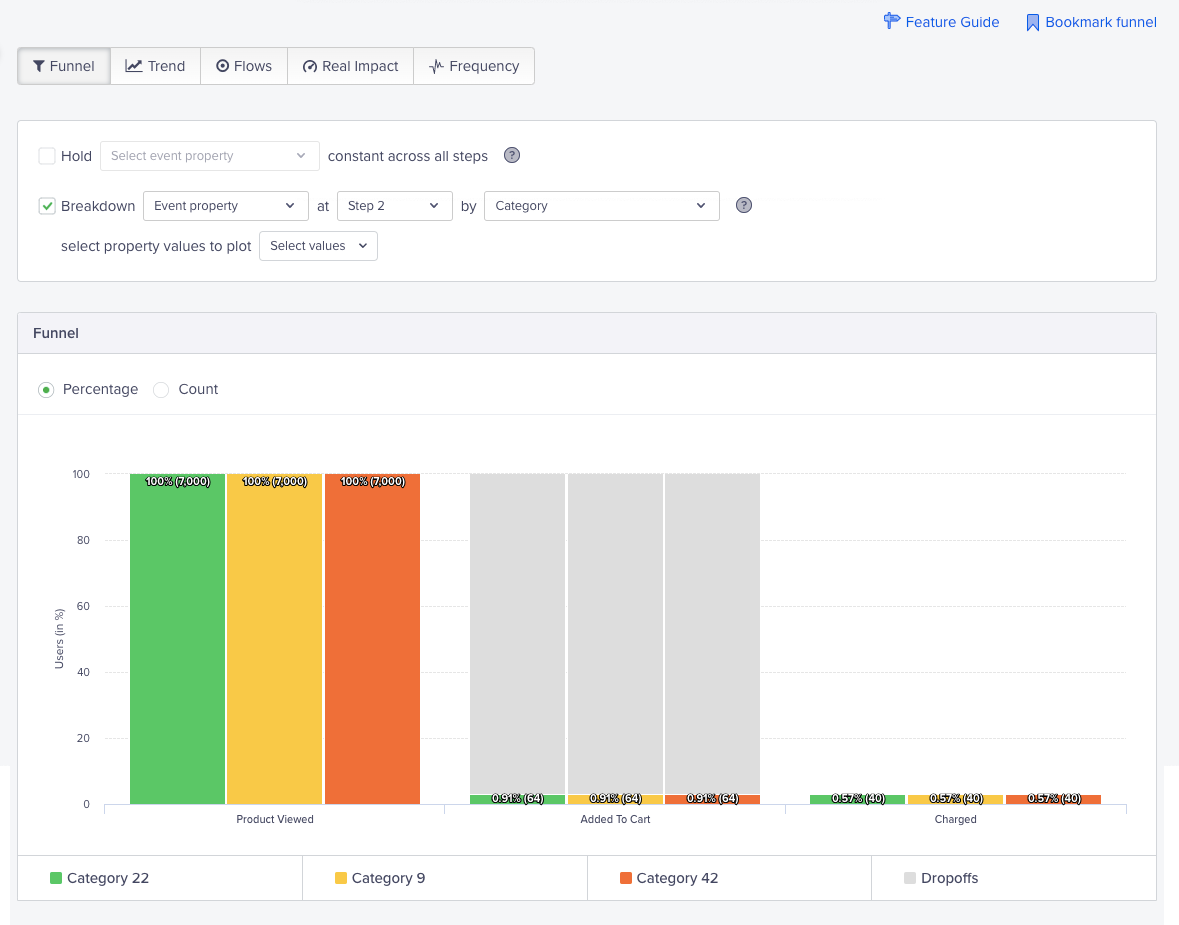
CleverTap offers extensive reporting dashboards, allowing you to analyze user behavior in funnels, cohorts, pivots, trends, and flows.
In addition, CleverTap has introduced its generative AI solution, Clever.AI, to equip customers with AI recommendations for user engagement and retention analytics.
The complete analytics toolset seems diverse, but reviewers on G2 and Capterra have noticed inconsistencies in conversion goal calculation, which can lead teams to wrong conclusions about their campaigns’ performance.
Ease of use
CleverTap’s website doesn’t allow users to sign up and try the platform. However, on G2, you can find a shortened demo of the platform that leads to a ‘Request a demo’ form. You’ll need to contact the team before using the product.
CleverTap’s UI/UX is intuitive. The only exception is their drag-and-drop in-app messaging editor, which is a bit rigid and requires time to get accustomed to.
60+ Capterra and G2 users mentioned their favorable experiences with CleverTap’s support team. The team was praised for its responsiveness and product and tech knowledge.
Pricing
CleverTap’s pricing starts at $75/month. However, the Essentials plan does not offer many valuable message personalization and segmentation features.
Pushwoosh, on the other hand, provides all segmentation and personalization features starting at $49/month.
Why choose Pushwoosh over CleverTap
MoEngage
MoEngage is a powerful user engagement platform for large, corporate-sized companies. If you’re a startup or a medium-sized company, for $999/month, you won’t have access to tech integrations, advanced customer segmentation, and customizable reporting dashboards, which arel crucial for targeting relevant customer segments.
Custom data integration options
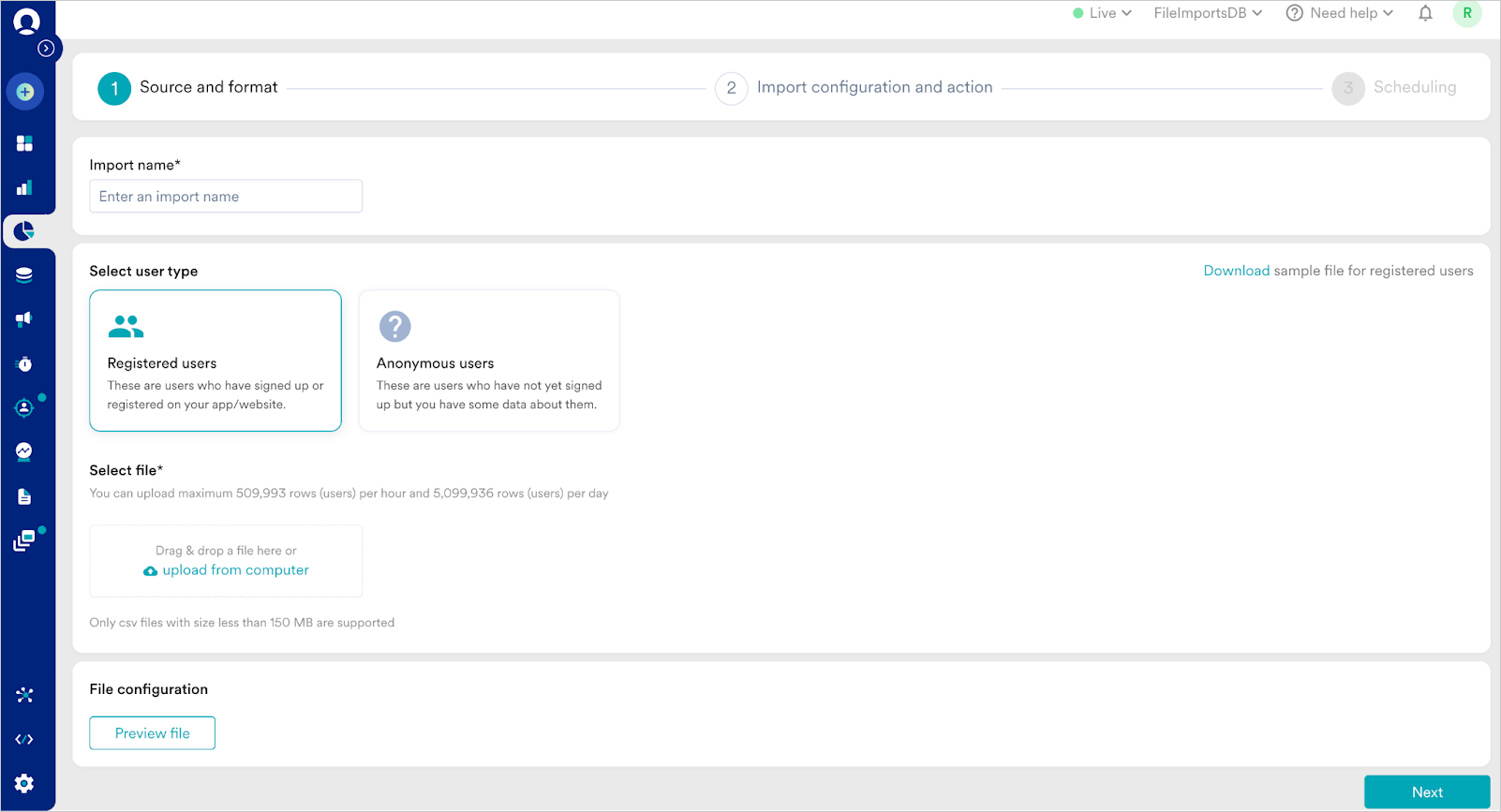
You can integrate your data from a CSV file or connect your data warehouse with MoEngage. If you use Snowflake, Microsoft Azure Blob storage, Amazon Redshift, or Google Big Query, you can use the integrations built by MoEngage. You can also push the information from your data analytics tools, such as PostHog, Heap, Google Tag Manager, SnowPlow, Amplitude, or Mixpanel, to Moengage.
These platform integration options should be sufficient for building targeted campaigns. However, they’re only available to users on Growth and Enterprise plans; if you choose the Starter plan, you can only export user segments.
In contrast, at Pushwoosh, data integrations are available on any plan you choose.
Out-of-the-box data segmentation functionality
MoEngage lets you segment users based on their attributes, behavior, and offline interactions with your business.
You can also build RFM and affinity segments with the tool; however, these segmentation types are only available for customers on Growth and Enterprise plans.
For comparison, Pushwoosh offers RFM segments, helping you target at-risk users at only $49/month.
Custom user segmentation
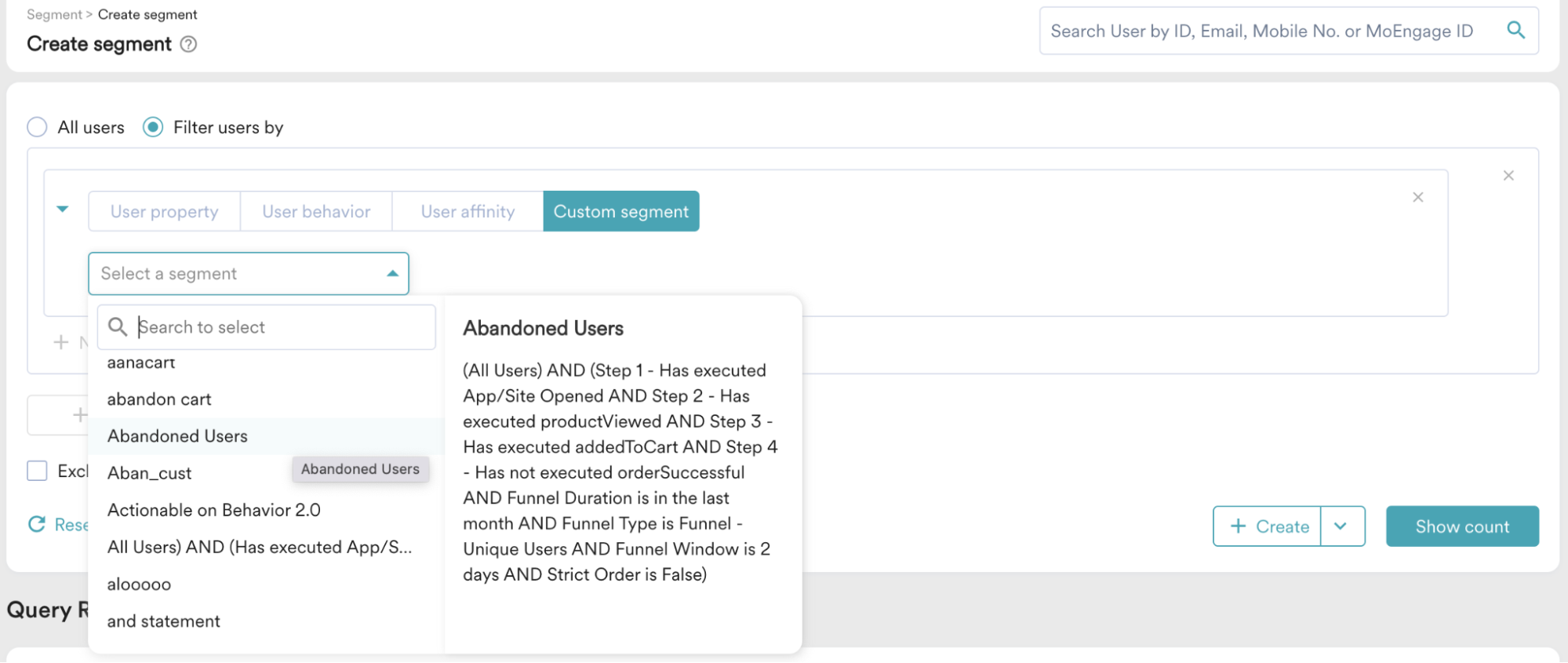
MoEngage allows you to build and combine multiple segments into one and easily use them in workflows. Custom segments can be composed of any combination of previously-built segments and customer attributes.
However, custom segments are only available on Growth and Enterprise plans, making them inaccessible to emerging businesses.
A/B/n testing capabilities
MoEngage offers A/B/n testing functionality, essential for businesses optimizing user engagement through segmentation and data-backed experiments. As you’ve probably already guessed, this functionality is available for customers on Growth and Enterprise plans.
Personalization
Like Pushwoosh, MoEngage lets you personalize omnichannel campaigns based on users’ data and behavior. However, with the Starter plan, you can only personalize messages based on user attributes. The Growth plan lets you personalize messages based on attributes, events, and APIs. Only the Enterprise plan comes with all of MoEngage's personalization features. You can also personalize web pages with these high-tier plans.
Reachability check
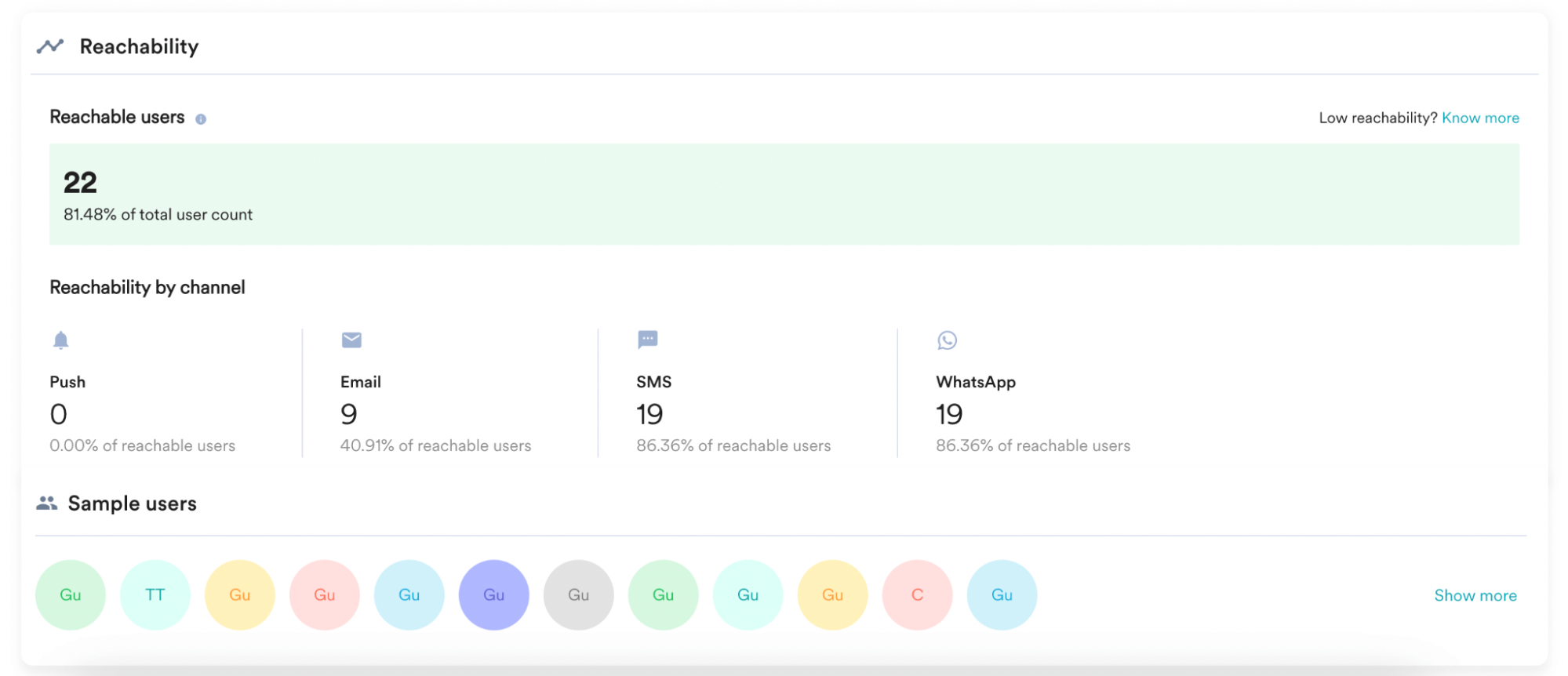
Knowing how many of your customers can be reached on the channel of your choice is vital for any communication campaign, and MoEngage knows it. Reachability checks are available to the customers—you guessed it—on higher-tier plans.
Built-in data privacy and compliance
The platform is GDPA, CCPA, and HIPAA compliant. MoEngage also has several security certifications, such as PIMS ISO 27701:2019, 2022 and BCMS ISO 22301:2019; SOC 2 Type 2 attestation from AICPA; and SCA Star Level 2. Pushwoosh, at the same time, runs on enterprise-grade server hardware. Our infrastructure is built in a way that ensures continuous availability and highest-level performance.
Data retention period
As for data storage, MoEngage only allows event criteria to be set for periods under 180 days. This restriction can pose challenges when targeting users who have been inactive for an extended period.
In contrast, Pushwoosh provides data management options to decide which events to store for a longer or shorter period.
Actionable reporting dashboards
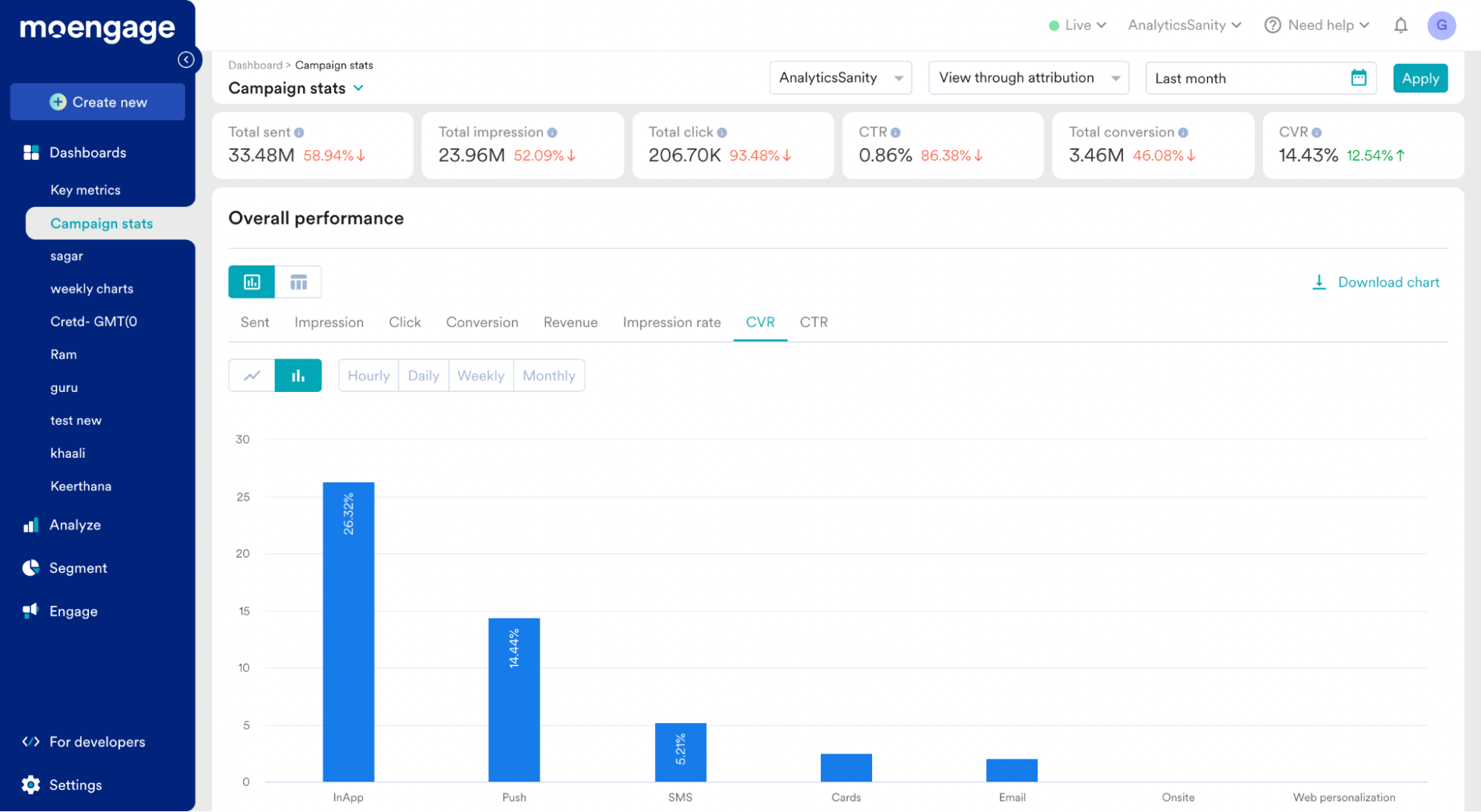
‘Key metrics’ and ‘Campaign stats’ are the default reporting dashboards you access with the Starter plan. These dashboards cannot be modified.
On more expensive plans, you get access to custom reporting dashboards that can be adjusted to see how your segmented campaigns performed.
Pushwoosh lets any user build personalized reporting dashboards on any subscription plan.
Ease of use
You'll need to schedule a demo session with MoEngage's team before trying user segmentation functionality, which is inconvenient if you like exploring things on your own first.
Over 140 users of G2 and Capterra users have praised MoEngage's usability. This is important because you don't want to waste valuable time learning how to use yet another tool.
Capterra and G2 reviewers mentioned having a great experience with the customer support team. Overall, the reviews mention teams' responsiveness and knowledgeability, but be aware that a representative will be there to help you only on the Growth and Enterprise plans. With the Starter plan, you can access the online self-help guides and email customer support.
That said, you can always schedule a call if you need a consultation from Pushwoosh's customer success team at a fraction of the cost.
Pricing
Customers say that the starting pricing is $999 per month, which is pricey for medium-sized companies.
Why choose Pushwoosh over MoEngage
OneSignal
OneSignal is a good fit for small and medium-sized companies looking into user engagement tools. However, when it comes to user segmentation, OneSignal lacks RFM and past-behavior-based segmentation. You cannot check user reachability with OneSignal.
Ultimately, multivariate tests and advanced segmentation are only available to customers on Professional ($999/month) and Enterprise plans.
Custom data integration options
You can upload your customers’ data from a CSV file to OneSignal or use one of their tech integrations. They have native integrations with Snowflake data warehouse, RudderStack, Google Cloud Platform, Twilio Segment, and more. If you want to integrate your analytics tool, you can set up data streaming from Google Analytics, Shopify, Mixpanel, Amplitude, and Microsoft Center Analytics.
With OneSignal, just like with Pushwoosh, you’re equipped with the tech stack to build carefully considered user segments.
Out-of-the-box data segmentation functionality
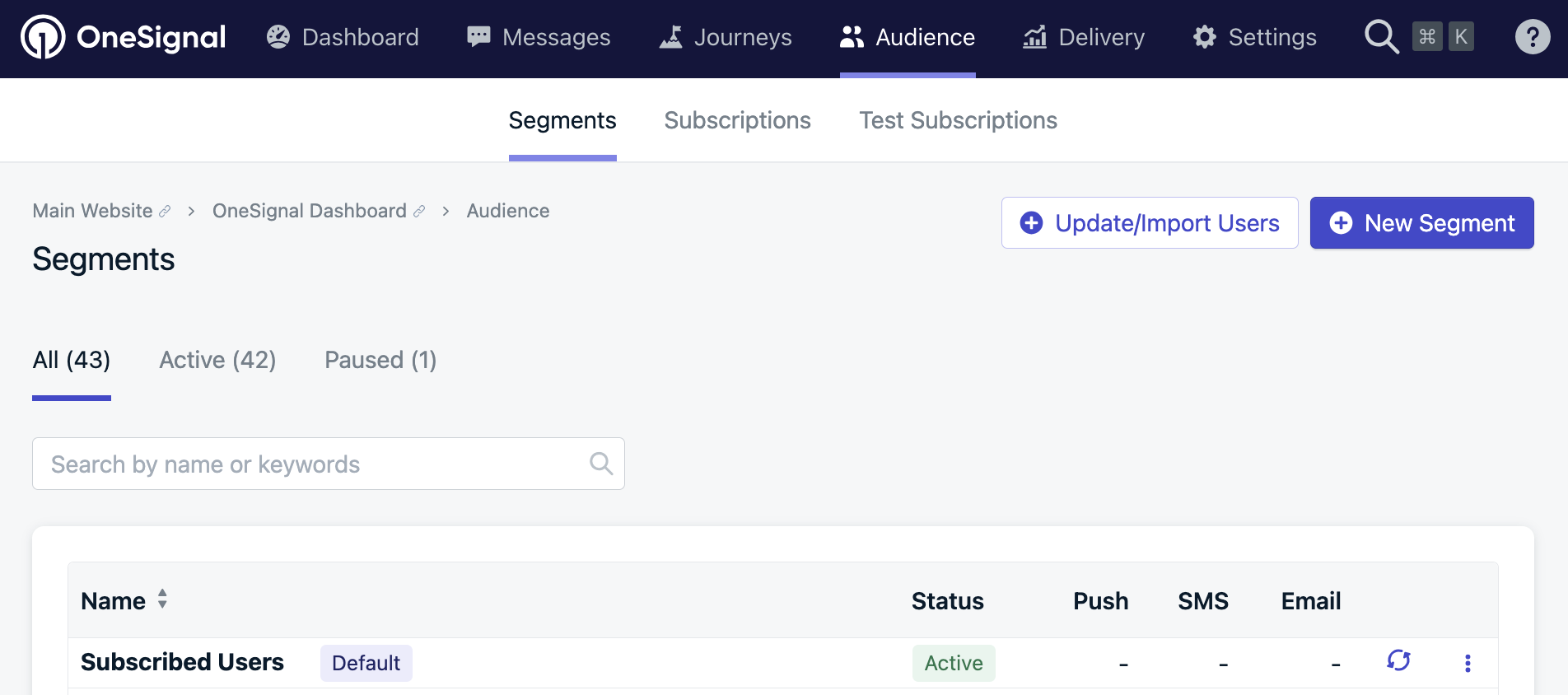
With OneSignal, you can target users based on multiple data filters, such as activity, country, language, and time zone.
The tool doesn’t let you segment customers based on RFM, so you might miss an opportunity to re-activate your at-risk clients or upgrade/upsell those with high monetization potential.
OneSignal doesn’t let you target users based on past behavior, which is inconvenient if you want to plan a campaign targeted at users who bought a particular product in the past, for example.
Another restriction is the limited number of segments you may build, depending on your subscription. On the $9/month plan, you can only create ten segments; for $999/month, you can create no more than 20.
Pushwoosh, on the other hand, doesn’t limit the number of segments you can create on the platform. Build as many as you need to experiment, refine your targeting, and reach your goals.
Custom user segmentation
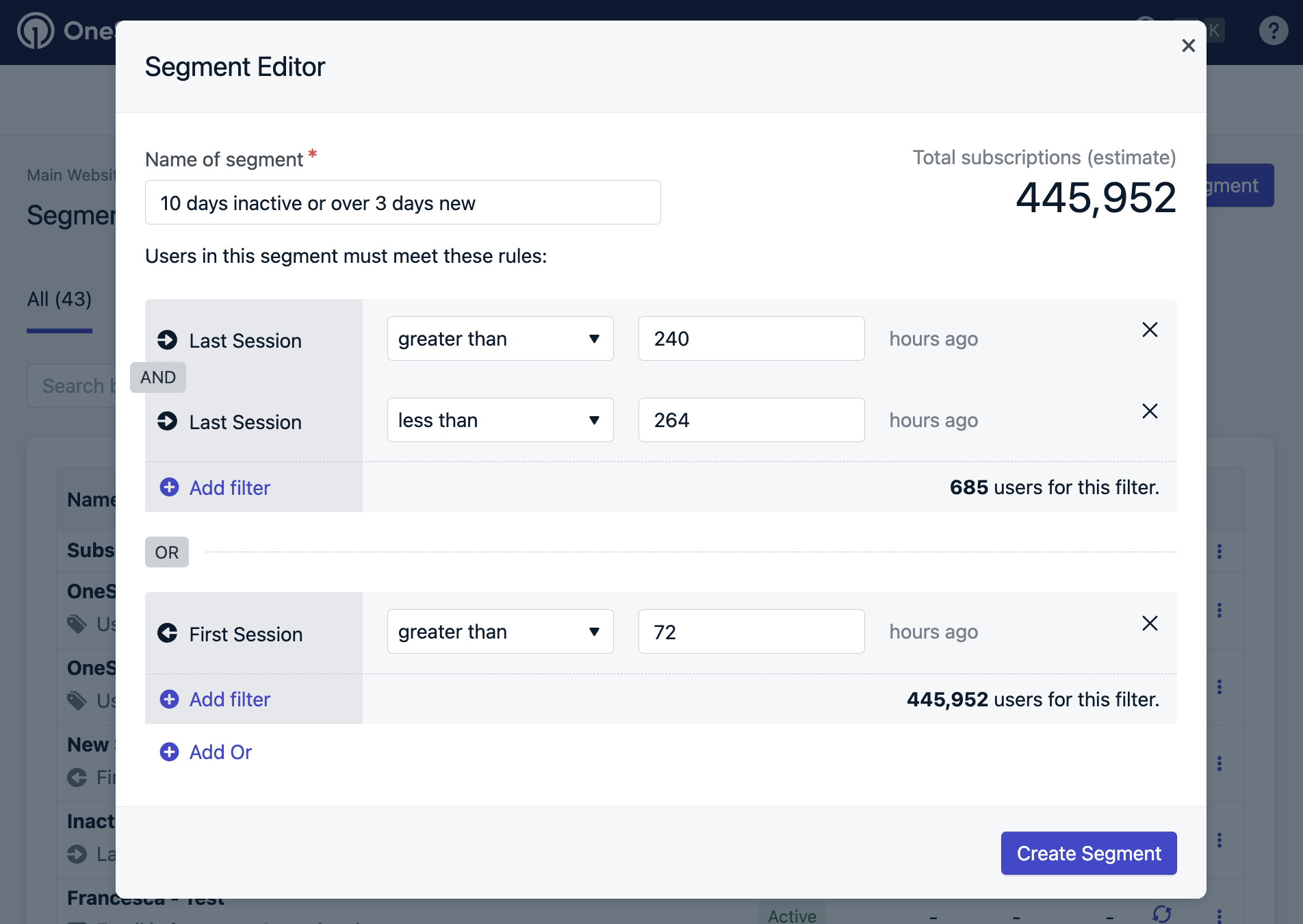
Custom user segments are available to OneSignal customers but in a limited capacity. Companies on the $9/month plan can create ten custom data tags and build ten customer segments. Those on the $999/month plan can create 100 data tags and 20 audience segments.
Unfortunately, with OneSignal, you can’t create segments with any combination of filters (connected by the logic operators “or/and”). With Pushwoosh, you can build any user segment you can imagine.
A/B/n testing capabilities
Multivariate tests are available to OneSignal users on the Professional and Enterprise plans. If you’re on the Growth plan, you’ll only have A/B tests. Simple A/B tests are not sufficient for testing variables other than messaging. For comparison, multivariate testing is available to all Pushwoosh users, regardless of their subscription tier.
Personalization
According to the company’s website, personalization based on tags, events, and variables is available but has limitations.
The free plan allows you to personalize your messaging with two tags.
The professional and growth plans let you use ten and 100 tags, respectively.
The enterprise plan enables you to use an unlimited number of tags.
Pushwoosh, on the other hand, lets you craft personalized communications campaigns with as many variables as you need.
Reachability check
Based on the information available online, OneSignal doesn’t have a reachability check feature, which is disappointing because if your user group cannot be reached, it doesn't justify sending the campaign in the first place.
Built-in data privacy and compliance
The tool is GDPR, SOC 2 Type 2, and HIPAA compliant, which makes it a reliable partner in terms of your users’ data protection.
Data retention period
According to the company’s documentation website, all user data and messages sent through OneSignal are retained for the lifetime of the OneSignal App or until manually deleted. This is valuable if you want to create a segment based on past behavior, which is rare among user engagement and retention tools.
Actionable reporting dashboards
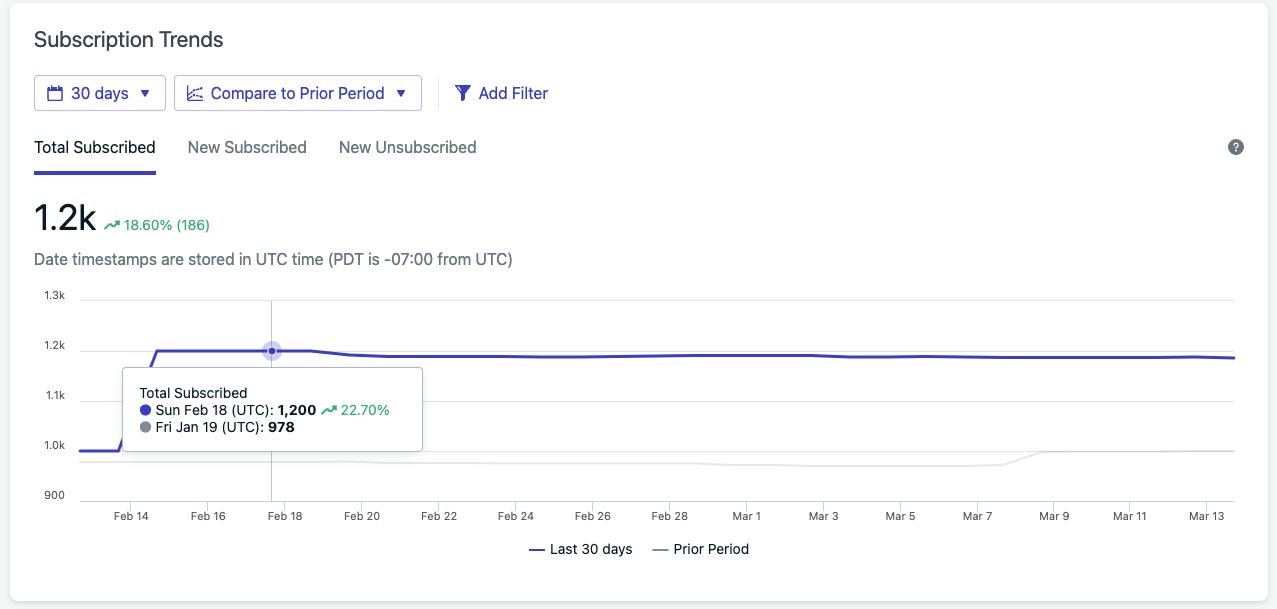
Subscription trends and global outcomes (conversion) charts are displayed on the reporting dashboard; however, customizations are unavailable.
Message delivery, push notifications, emails, in-app messages, and SMS statistics can be found in separate reports, which isn’t convenient if you want a bird’s eye view of your customer engagement efforts.
Pushwoosh, on the other hand, offers fully customizable reporting dashboards with any subscription, allowing you to grasp a bigger picture or zoom into individual segments’ and messages’ performance.
Ease of use
Registration with OneSignal is simple. You don’t need to talk to a sales representative to get your first impression. One can find the segmentation functionality on the left-side menu.
Over 170 G2 users have reported that the OneSignal platform is easy to use and intuitive. Users mentioned that it was easy to create customer segments and that they didn’t need to rely on development teams to implement the tool.
85+ G2 reviewers spoke favorably about OneSignal’s support team; some mentioned that the representatives were willing to go above and beyond to help with any issues.
OneSignal’s documentation is well-structured and written. It’s also regularly updated, making it a reliable self-help source.
Pricing
The growth plan starts at $9/month; however, this plan allows you to create only ten customer segments and run simple A/B tests.
The professional plan, which lets you create 20 audience segments and run more sophisticated tests, is $999/month.
Why choose Pushwoosh over OneSignal
Airship
As a well-established martech provider, Airship is mainly used by retail, telecom, and transportation enterprises. This user engagement platform has advanced segmentation features; however, its pricing totals thousands of dollars a month.
Custom data integration options
Airship allows you to inject customer data from any source you need.
You can integrate Airship with Acoustic, Adobe Analytics, Adobe Experience Cloud, Amazon Web Services, Amplitude, Google Analytics, Google Cloud Storage, mParticle, Twilio Segment, and other martech tools.
At the same time, you can upload your customer data in a CSV file.
Out-of-the-box data segmentation functionality
You can build customer segments and target users based on their behaviors captured through actions they’ve taken on any channel. You can enrich customer profiles with customer-level attributes. RFM segmentation is also available to Airship users.
Just like Pushwoosh, Airship offers the features you need to create granular segmentation campaigns that drive engagement.
Custom user segmentation
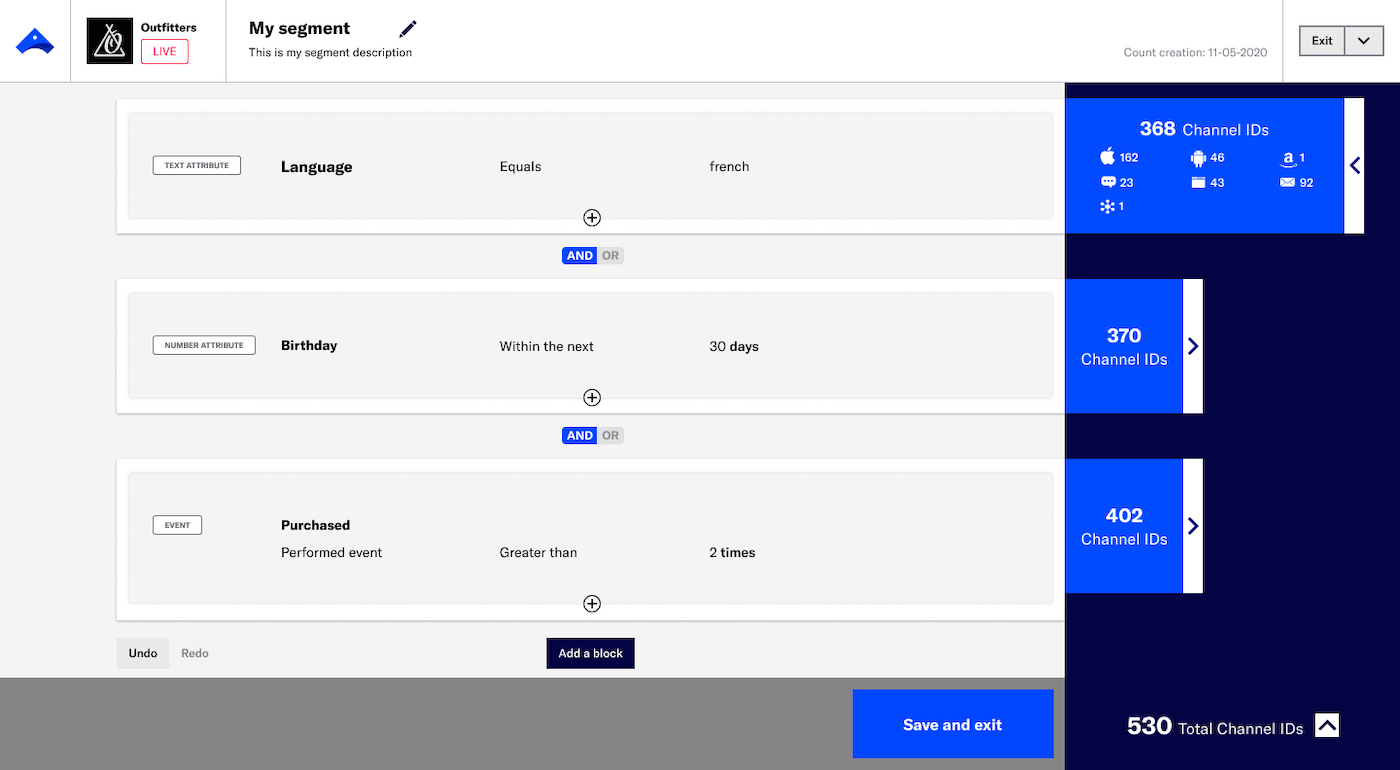
Mix and match user groups as you see fit with Airships’ reusable segments. You also have the option to include a saved segment in another one. The platform estimates the number of users in your segment, which gives you an approximation of the users you’re about to target.
You can get the exact same segmentation flexibility at a fraction of the cost at Pushwoosh.
A/B/n testing capabilities
Airship offers multivariate testing. You can run extensive experiments until you find the perfect message for your user segment.
Personalization
Airship lets you leverage user data to write personalized messages. Like Pushwoosh, it lets you personalize copy based on attributes, behavior, and location.
Reachability check
Based on the information available online, Airship does not offer a reachability check, which is a feature you’d expect from a platform that serves enterprise-level customers.
Built-in data privacy and compliance
Airship supports your compliance needs, including the EU General Data Protection Regulation (GDPR) and the laws passed in various states in the US, including California (CCPA and CPRA), Virginia (CDPA), and Colorado (CDPA). Compliance with these regulations ensures that Airship protects your users’ privacy.
Data retention period
Airship stores basic recipient data, performance analytics, and message content for up to 13 months. However, the maximum data storage for real-time analytics is 7 days, which can be limiting for prompt re-engagement campaigns and paying customer retention.
At the very least, opt-in and opt-out data can be stored for up to 4 years, allowing you to stay in touch with your subscribers over time.
Actionable reporting dashboards
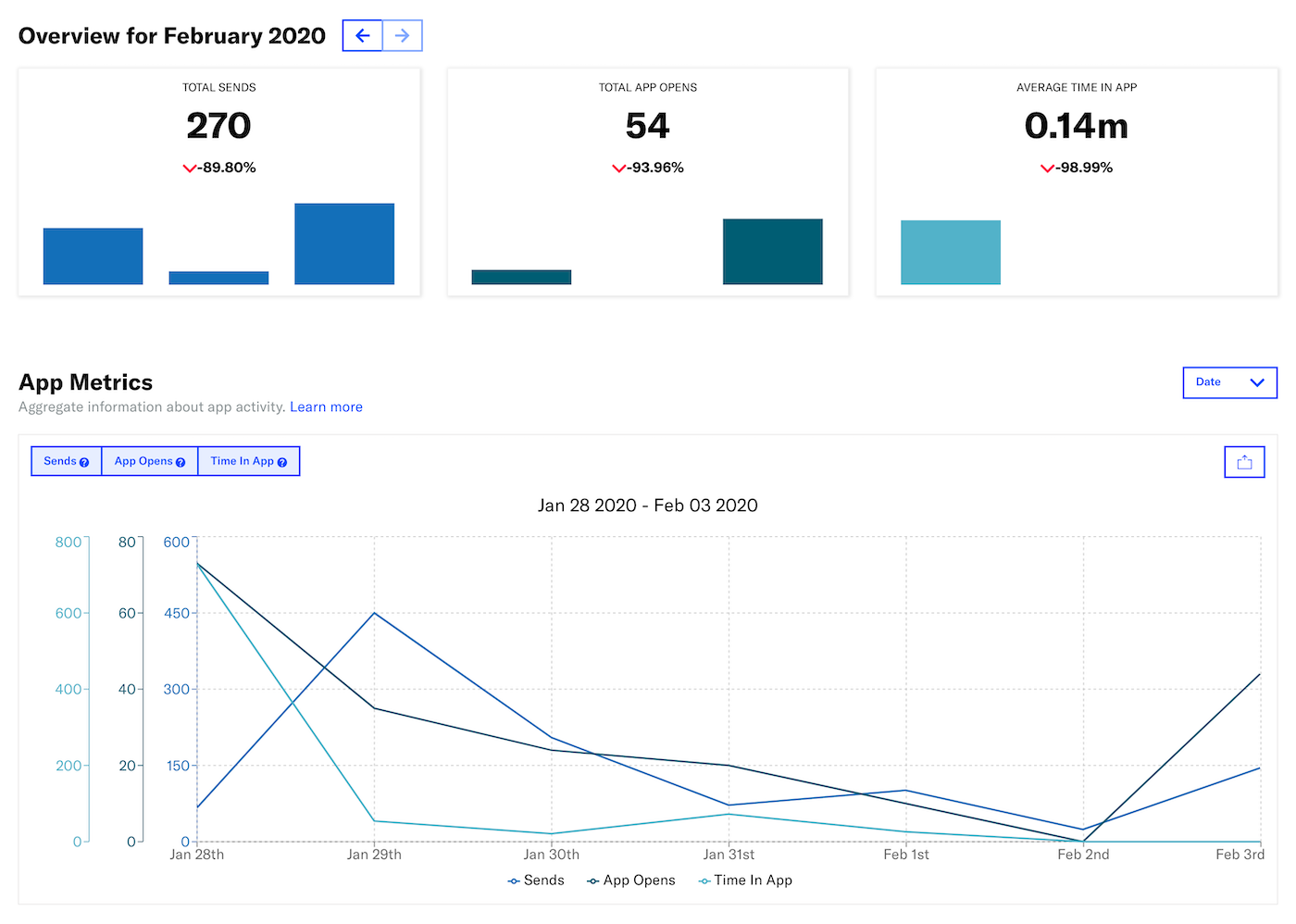
Users have been praising Airship’s analytics tools and reports. All the relevant data can be viewed in one central dashboard.
In addition to the classic DAU and MAU metrics, Airship tracks WAU (weekly active users) and allows you to set up custom reports and dashboards. You can create custom dashboards and track custom metrics with Pushwoosh, too.
Ease of use
Surprisingly, the registration process is simple for a provider that targets enterprise-level companies: you can use any email to get started with the tool.
The interface is intuitive but looks outdated. The segmentation functionality is available with a couple of clicks.
G2 users mention that there's a lot of room for improvement in how fast the support team handles queries. One of the users mentioned that they’ve tried to fix an issue for three months.
Pricing
Client reports say pricing can reach up to $35,000 plus an onboarding fee. G2 users mention that priority support comes at an extra cost.
Why choose Pushwoosh over Airship
Four best analytics platforms to build user segments
If you're actively working with user segments in your marketing or product analytics platform, using them for engagement is essential. Don't let your valuable data go to waste - securely push it to your customer engagement platform and start seeing results.
Here are four powerful examples of integrating and using your previously built segments in your customer engagement platform.
Amplitude
Amplitude, a robust product analytics platform, empowers businesses to understand user behavior in real-time, track in-product interactions, and gain valuable insights into user engagement, retention, and revenue.
You can analyze user behavior in Amplitude to identify those inactive for 30 days = at-risk groups.
Create corresponding segments and set up automated triggers in Pushwoosh. When a user enters the at-risk segment, they'll receive a personalized push notification with exclusive discounts, feature reminders, or tailored offers – automatically re-engaging them before they drift away.
Take a look at this preview of what it could look like in Pushwoosh:
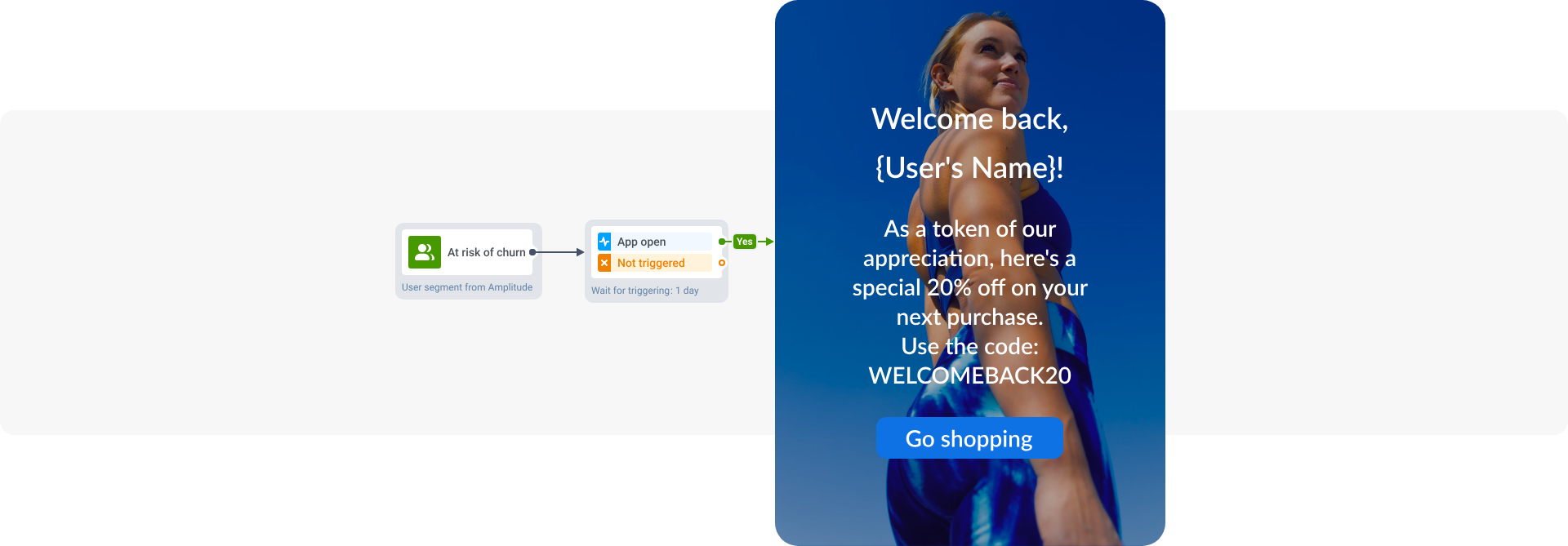
Mixpanel
Mixpanel is a tool that helps you understand how your users interact with your app. Being integrated with Pushwoosh, it allows for building sophisticated audience segments and using these segments for exceptionally relevant and perfectly targeted communications.
Let’s say your team builds a mobile game. With Mixpanel, you can identify users who’ve recently completed Level 10 of the game — apparently, this is the best time to ask players to rate their gaming experience. You pass the data about the users who belong to this segment to Pushwoosh and send them a personalized in-app message asking them to rate your game:

Twilio Segment
Segment is a customer data platform that simplifies collecting user data and helps you leverage it effectively. If you store your customer data in Segment, you can set up integration with Pushwoosh in just a few clicks.
You can leverage user attributes obtained from Segment to modify the content of your push notifications, in-app messages, and emails. For example, you can create a segment of people who recently viewed flights to Rome and offer them extra discounts to encourage them to book their next flight:

mParticle
mParticle is a platform for managing customer data collected from mobile apps, the web, and other sources. All mParticle audiences based on user attributes and triggered events can be transferred to Pushwoosh as segments. You can use them to create highly targeted campaigns. If an audience segment is updated in mParticle, that segment will also be updated in Pushwoosh.
Imagine you’re in charge of a fitness app, and you’ve identified three main user groups. You could send them contextually relevant messages to personalize their experience:

Choose the best tool to segment users and communicate more effectively
In this blog post, we have discussed two effective customer segmentation approaches that can significantly improve your business. Furthermore, we have analyzed ten remarkable tools that can make the customer segmentation process a lot easier for you.
Although customer segmentation may seem complex, we at Pushwoosh firmly believe that it doesn't have to be. Get in touch with our team today to learn more about how Pushwoosh can help you with segmentation, personalization, and messaging.